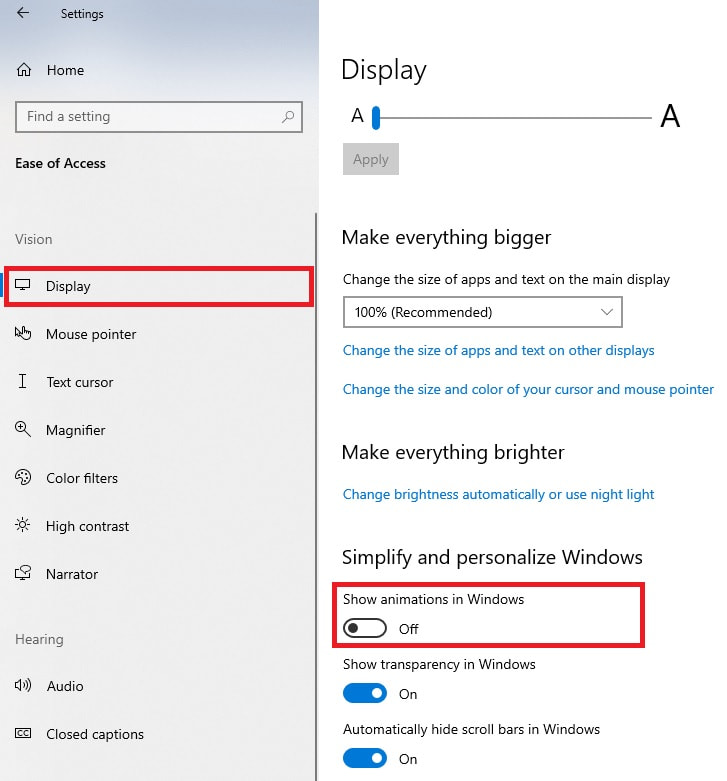Các bước thực hiện như sau:
1. Start Menu → Settings → Ease of Access (hoặc nhấn phím Windows + U)
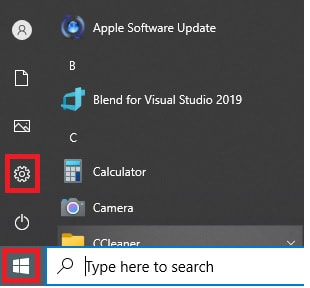
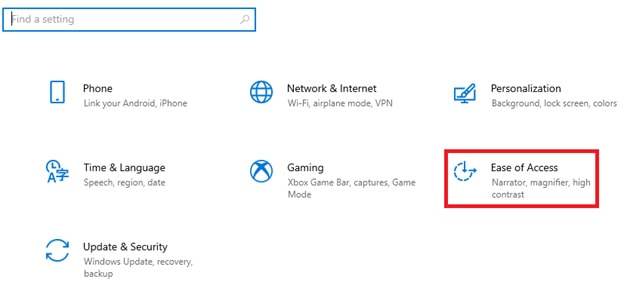
2. Tại cửa sổ Ease of Access settings → Display → tắt Show animations in Windows
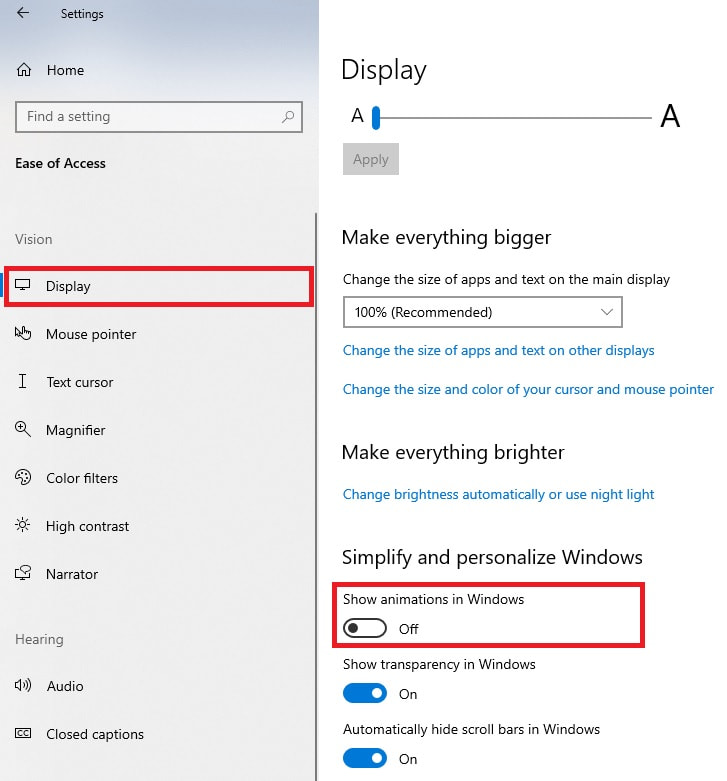
Các bước thực hiện như sau:
1. Start Menu → Settings → Ease of Access (hoặc nhấn phím Windows + U)
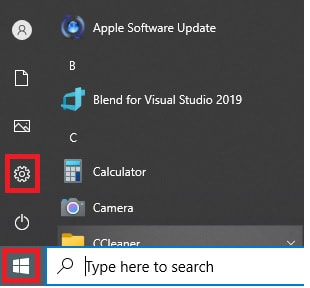
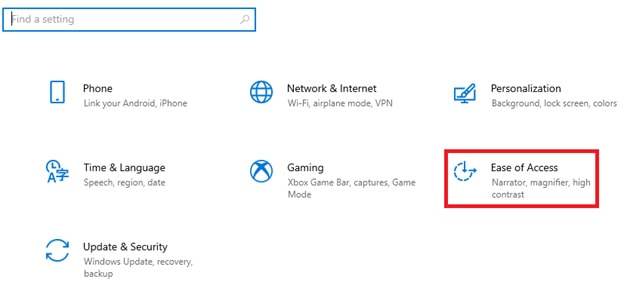
2. Tại cửa sổ Ease of Access settings → Display → tắt Show animations in Windows